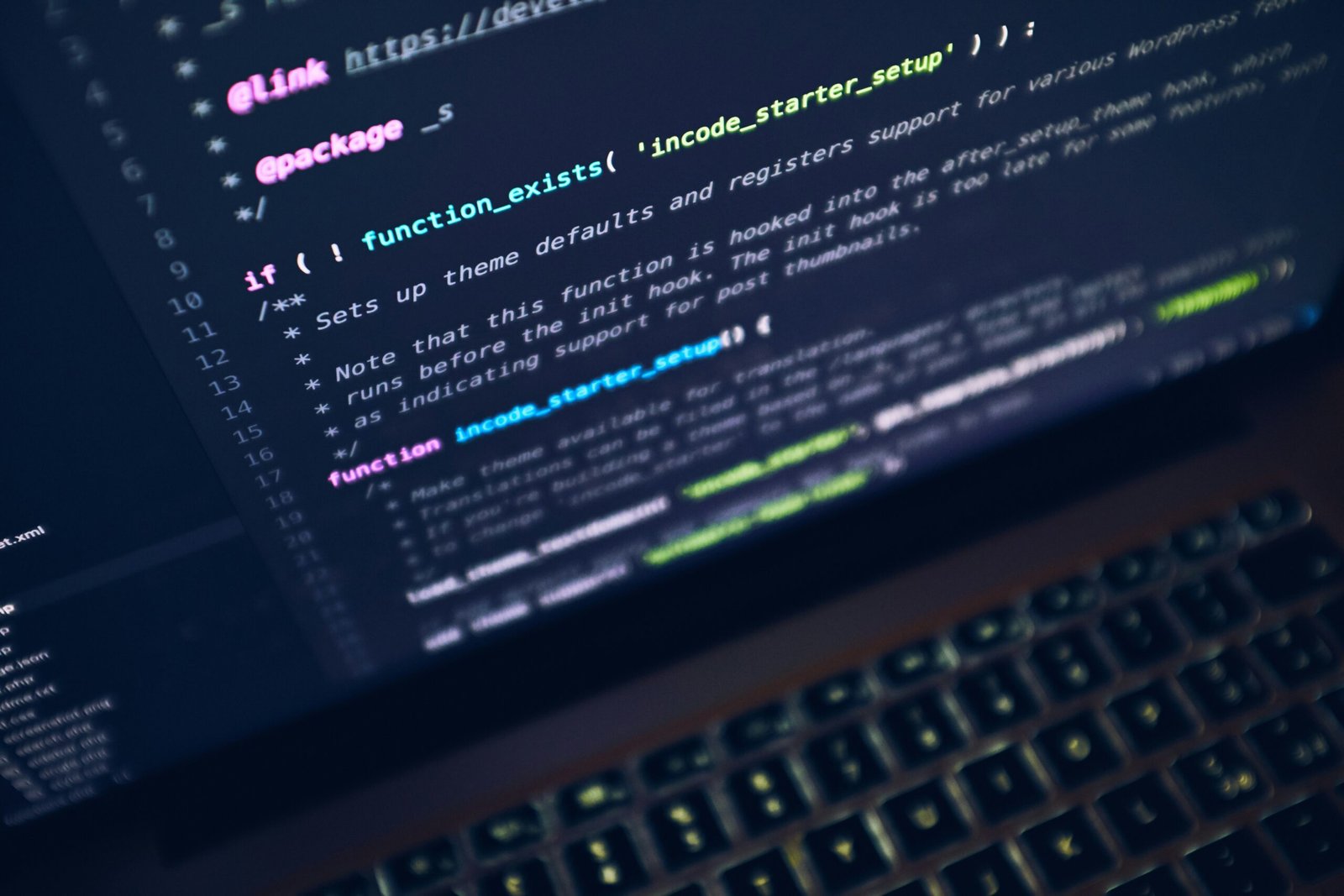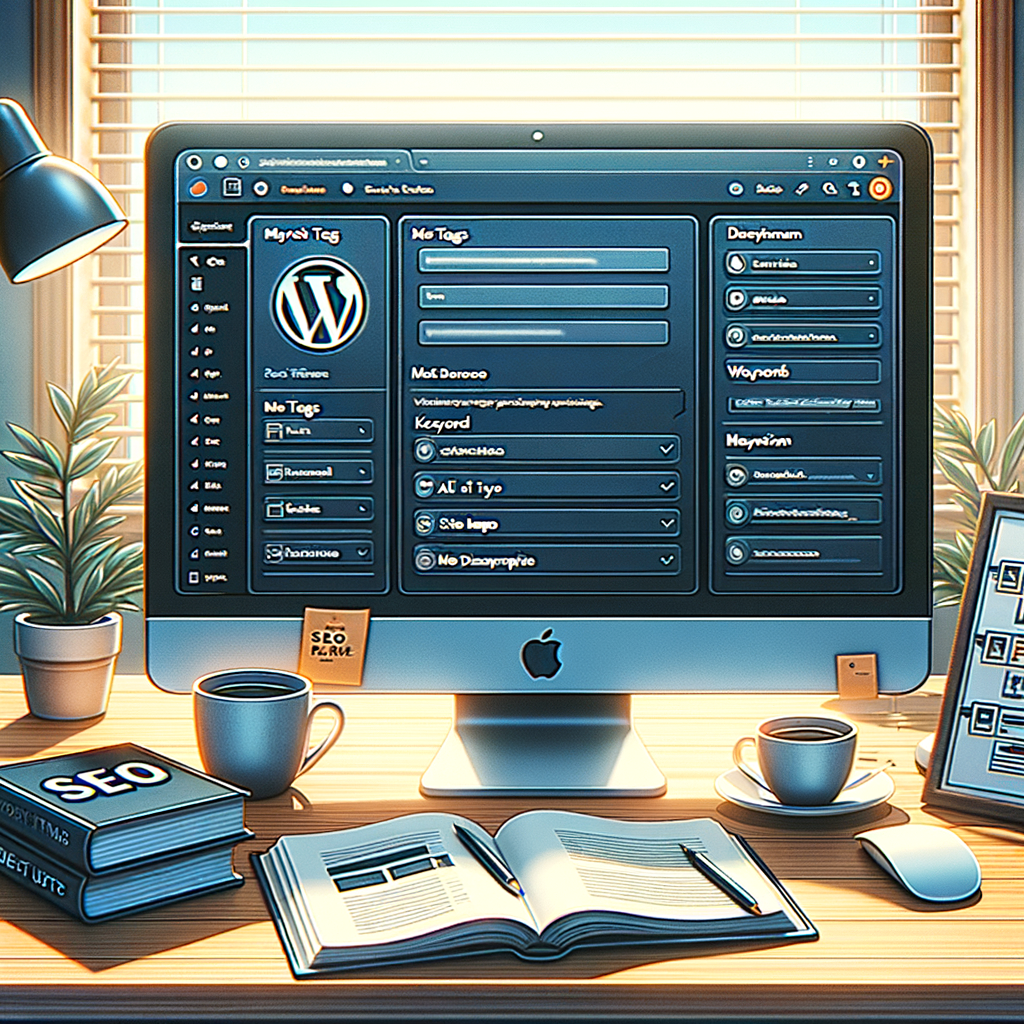Check Best PHP Version For Your WordPress Website
Perhaps something you do not think of doing on a regular basis, but it is good practice to check best PHP version for your WordPress website.
Things never stay the same in the on line world and there are updates for everything you use today.
Understanding PHP and Its Importance for WordPress
PHP, which stands for Hypertext Preprocessor, is a widely-used open-source scripting language suited for web development. Particularly for WordPress, PHP is indispensable as it serves as the backbone for executing scripts and generating dynamic web content. This programming language allows developers to build interactive websites by executing server-side scripts that process user requests, access databases, and produce tailored content. Due to its flexibility and effectiveness, PHP has become an integral part of building robust and feature-rich WordPress sites.
The role of PHP in WordPress extends beyond basic functionalities; it impacts overall site performance, user experience, and security. Multiple WordPress features, such as the themes and plugins, rely heavily on PHP scripts to operate seamlessly. Each time a user accesses a website, PHP scripts interpret the request, query the database, and retrieve the necessary data to present the desired webpage. Consequently, a well-optimized PHP version can significantly enhance the loading speed of WordPress sites, ultimately leading to better user engagement and potentially higher conversion rates.
Moreover, choosing the appropriate PHP version is critical for maintaining the security of a WordPress website. As newer PHP versions are released, they often come with improved security features that address vulnerabilities found in their predecessors. Using an outdated PHP version can expose your WordPress site to security risks and performance lags. Therefore, it is essential for webmasters to stay informed about the PHP version their site is using and ensure it aligns with the latest developments. In this manner, understanding PHP’s significance for WordPress can help administrators effectively assess the best practices for their websites.
Current PHP Versions and WordPress Recommendations
As of October 2023, PHP has evolved through numerous iterations, with various versions available for use. The PHP community continues to support specific versions, ensuring security updates and performance enhancements. Currently, PHP 8.1 and PHP 8.2 are among the most widely recommended versions for WordPress sites, while PHP 7.4 remains a viable option for compatibility, though it is approaching the end of its support lifecycle. Versions prior to PHP 7.3 are considered outdated and no longer receive updates, which poses potential security risks and compatibility issues for WordPress users.
WordPress officially endorses PHP 7.4 and later versions in its comprehensive guidelines. Using a supported version is crucial for achieving optimal performance and security on your WordPress installation. Unsupported versions not only lack security patches but also may miss out on the innovations and enhancements introduced in newer releases. These improvements can significantly impact loading times, resource utilization, and overall site functionality.
PHP 7 and above present a range of features designed to enhance performance. Notably, these versions introduce better memory management, faster execution of code, and reduced response times. Enhancements such as the Just-In-Time (JIT) compilation in PHP 8 can further optimize WordPress websites, ensuring faster processing and improved efficiency. As a result, WordPress site owners are urged to regularly update their PHP versions to the latest supported releases to leverage these advantages while maintaining a secure online environment.
In conclusion, keeping your WordPress site on a supported PHP version is not just recommended but essential. By doing so, you ensure that your website operates at its best while safeguarding it from potential vulnerabilities associated with outdated software. Regularly checking your PHP version and maintaining updates will facilitate an optimal WordPress experience.
How to Check the PHP Version of Your WordPress Site
To determine the PHP version currently running on your WordPress website, there are several straightforward methods you can use. Each method is designed to be user-friendly, catering to varying levels of technical expertise.
Firstly, one of the easiest ways to check your PHP version is through the WordPress dashboard. Log into your WordPress admin area, and navigate to the “Tools” section found in the left-hand menu. From there, select “Site Health.” Under the “Info” tab, you will find a section titled “Server.” This will display detailed information about your server environment, including the current PHP version being utilized by your site. This method is highly recommended for users who prefer a graphical interface.
Alternatively, if you have access to cPanel, you can also check the PHP version through its interface. Log in to your cPanel account, and locate the “Select PHP Version” option in the “Software” section. Upon clicking it, you will see the current PHP version displayed at the top of the page. Here, you can also manage or change your PHP version if necessary. This method is valuable for users who already have cPanel access and want a more technical approach.
Another option is using a file manager. If you have access to your site’s files via an FTP client or a file manager provided by your hosting service, you can create a simple PHP file to check the version. Open a text editor and create a new file named “phpinfo.php” with the following code: <?php phpinfo(); ?>. Upload this file to your website’s root directory and then visit yourdomain.com/phpinfo.php in your web browser. This file will present a comprehensive overview of your PHP configuration, including the version number at the top. Be sure to delete this file after use for security reasons.
If you discover that your site is running an older or unsupported PHP version, it is advisable to update it as soon as possible. Running an outdated version can expose your site to security risks and performance issues. Most hosting providers allow for easy upgrades through either cPanel or by contacting their support team.
Upgrading Your PHP Version: Best Practices and Considerations
Upgrading the PHP version of your WordPress website is a crucial step in maintaining its performance, security, and compatibility with modern features. However, it is imperative to follow best practices to ensure a seamless transition. The very first step before undertaking any upgrade should be to back up your website. This includes not only the database but also all files, themes, and plugins. Creating a complete backup allows you to restore your site to its previous state in case any issues arise during or after the upgrade process.
Once the backup is secure, it is essential to assess the compatibility of your current themes and plugins with the PHP version you are planning to upgrade to. Some themes or plugins may not support the latest PHP versions, which can result in functionality issues. It is advisable to check the official documentation or the WordPress Plugin Repository for compatibility notes. Developers often release updates to ensure their products work correctly with new PHP versions, so updating these items prior to the main upgrade can mitigate potential problems.
When you’re ready to upgrade the PHP version, consider doing it in a staging environment first. This allows you to test the new version without affecting your live site. If everything works smoothly in staging, you can confidently proceed with the upgrade on your production site. After the upgrade, it’s paramount to monitor your website’s performance closely. Keep an eye on loading times and functionality and check for any error messages. If issues arise, consult your backup to restore the site while you troubleshoot. Having a well-planned approach ensures that upgrading your PHP version enhances rather than hinders your WordPress site’s capabilities.