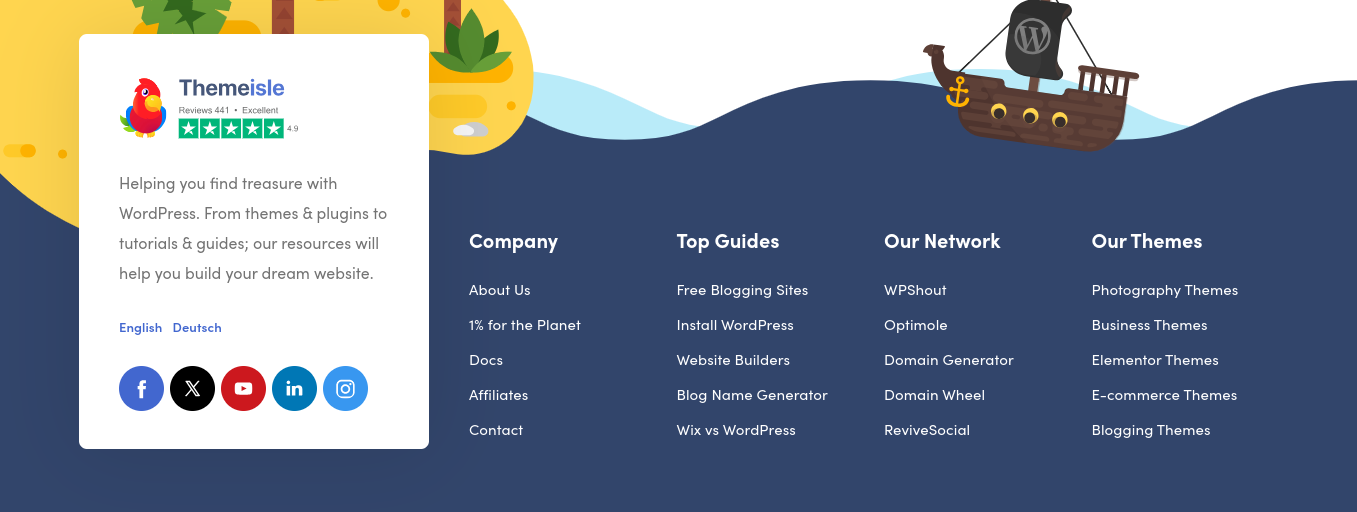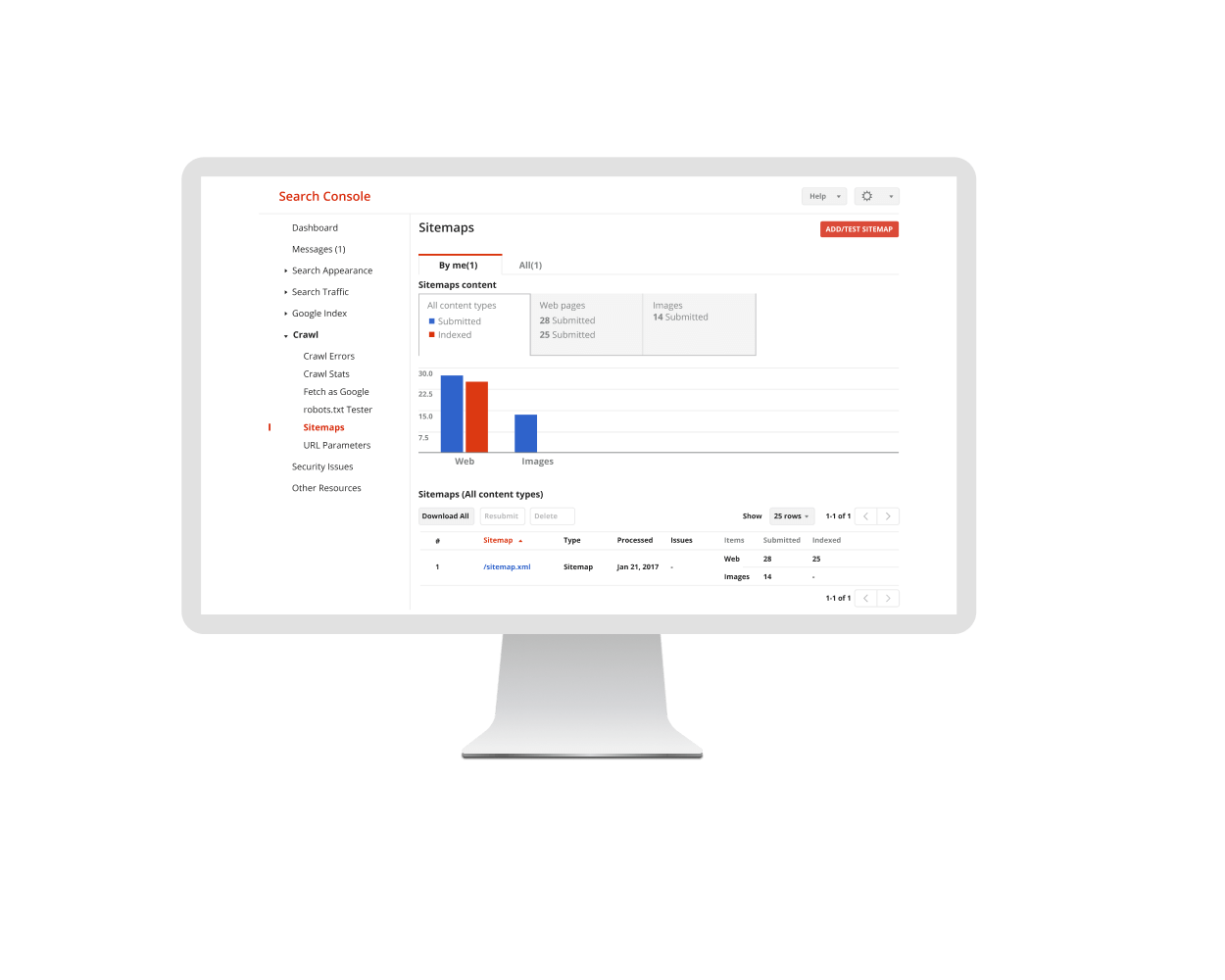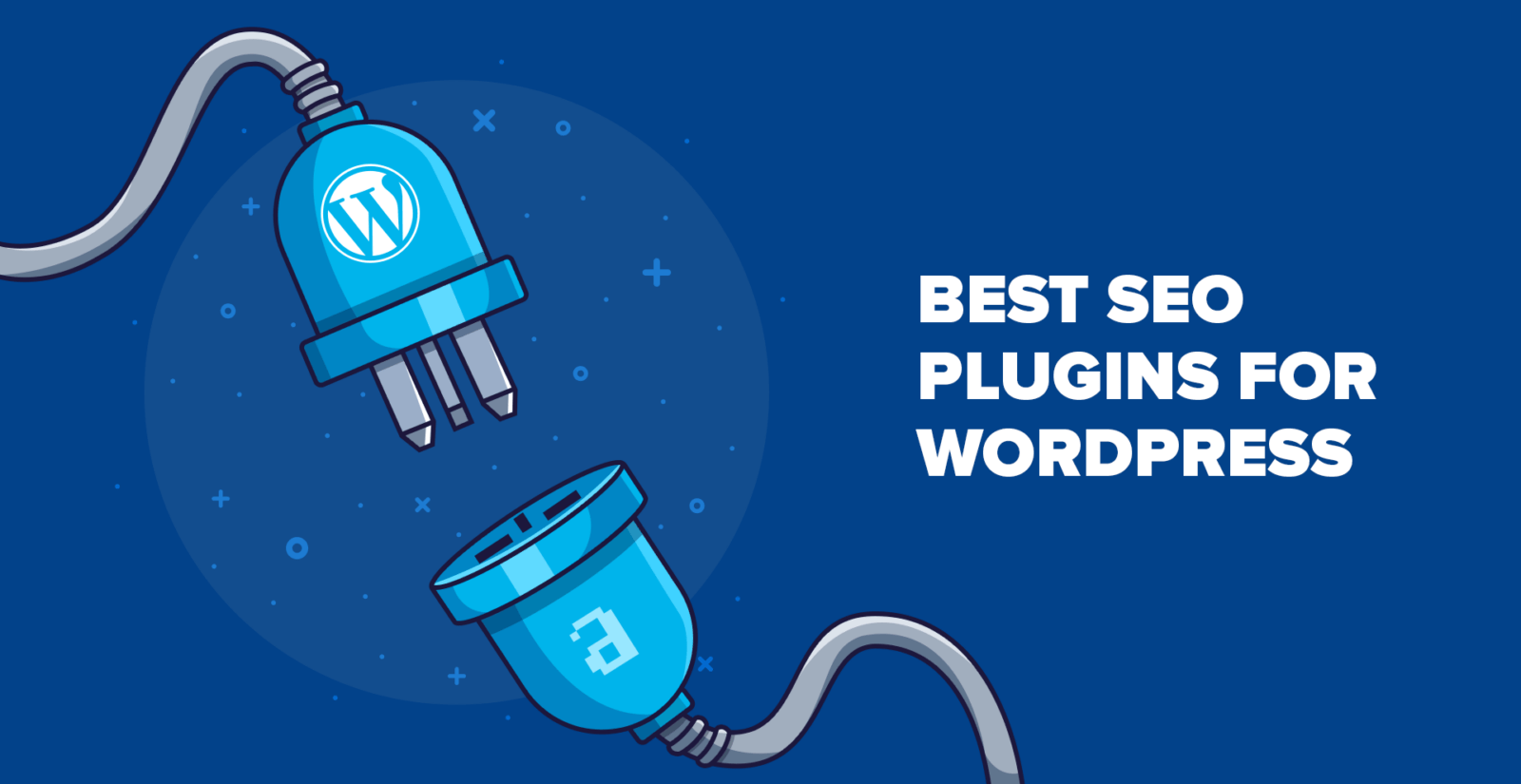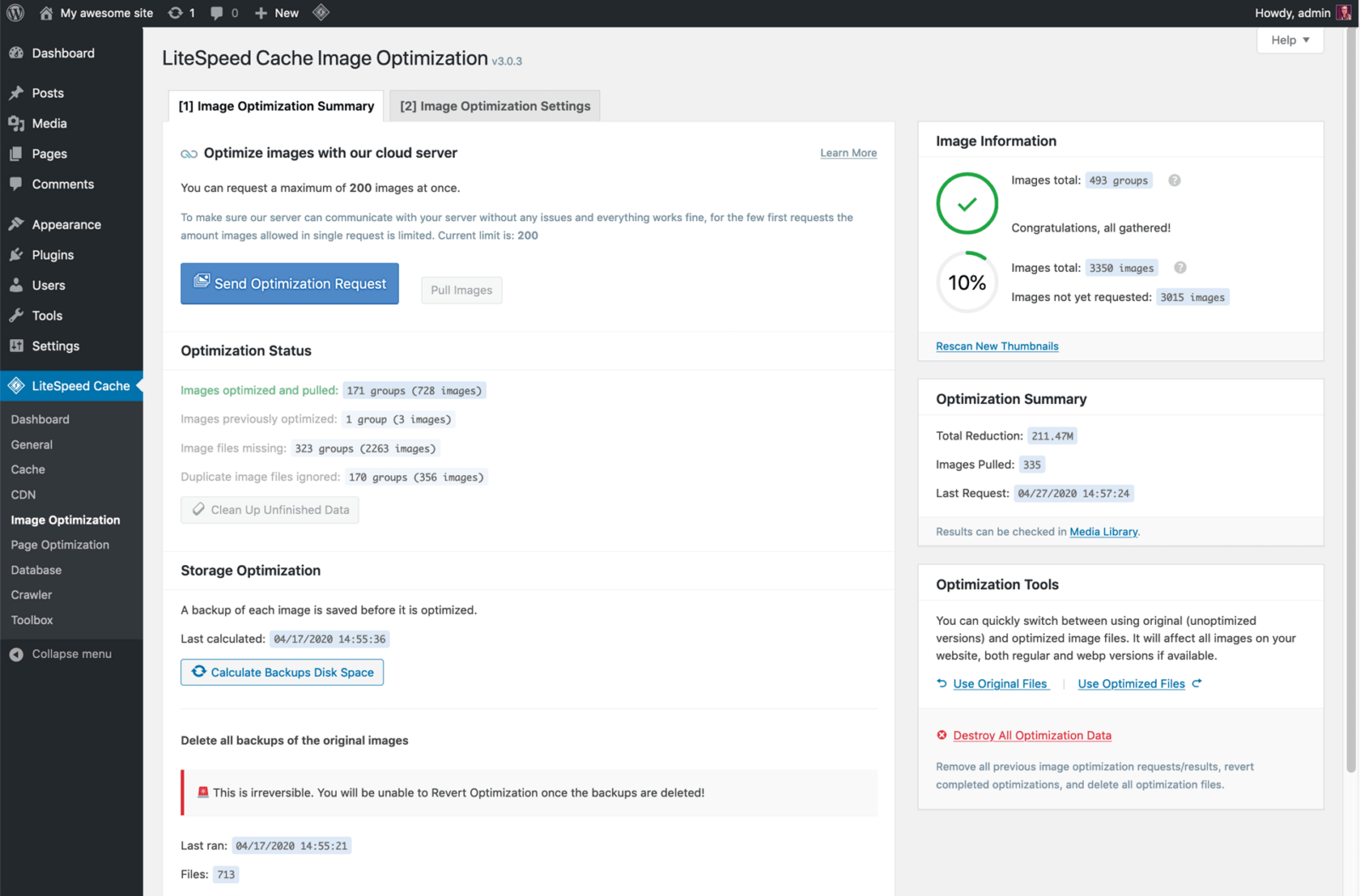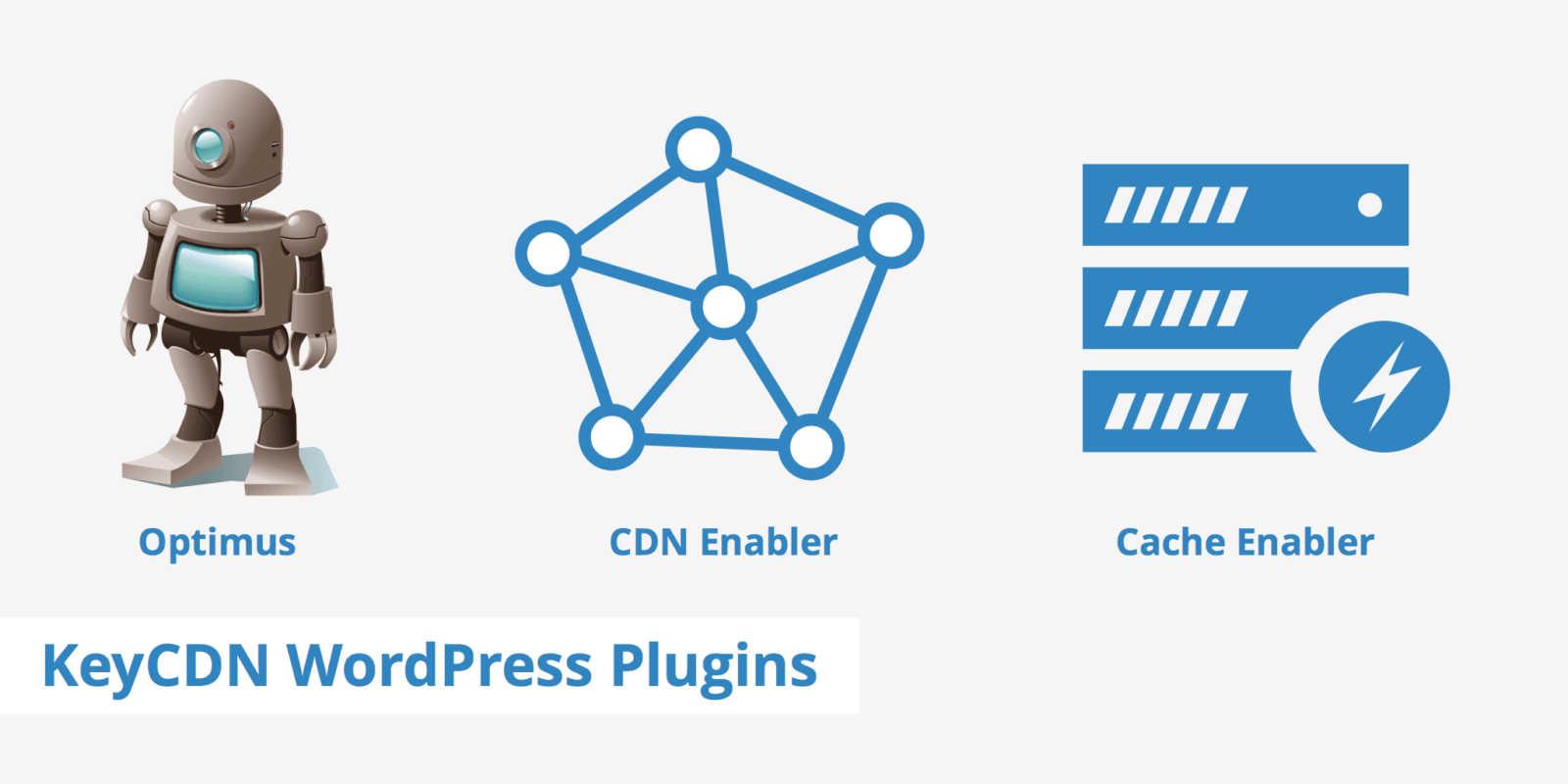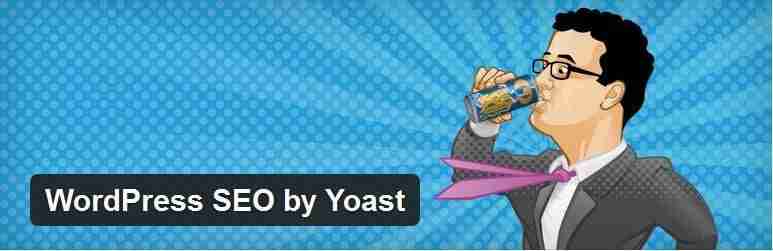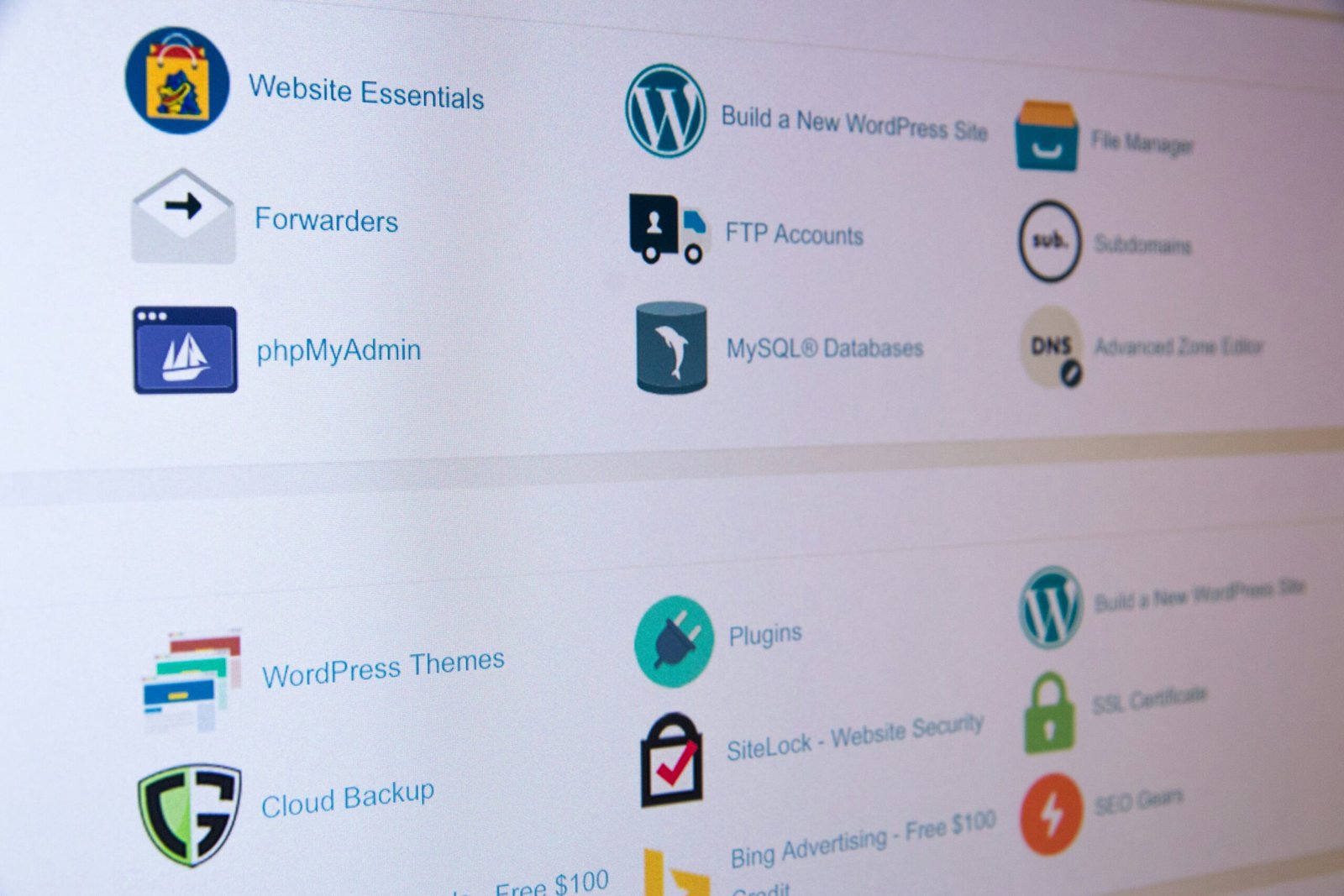
WordPress Plugins
With over 50,000 Wordpress Plugins available and most of them being free, you will have your work cut out to sift through them all to see which ones work best.
A WordPress plugin is a piece of software that can add new features to your website or create a customised website. Plugins are usually written in PHP. They can be activated and deactivated at any time.
Plugins can be downloaded with the press of a button. Most plugins will work right away. However, some may require an API key or developer site access.
Creating a WordPress plugin is straightforward. The first step is to choose the proper name for your plugin. You can also use a boilerplate code directory. This will help you to avoid errors.
Once you have your plugin ready, you can upload it to your WordPress site via the dashboard. To do this, you will need an FTP client. Also, you will need to know your site’s username and password.
After you have logged in, you can navigate to your plugin’s folder. Typically, a plugin’s folder will be called wp-content/plugins. In addition, there may be other files associated with your plugin. For example, there could be a language file, an images file, and an uploads file.
Before you start installing your plugin, you’ll need to have a look at the readme file. This will include a description of the function, as well as information on how to use it.
You can also check the reviews of your plugin. Plugins can be free or paid. Choosing a quality plugin is important. If a plugin is poorly developed, it can affect the way your site functions.